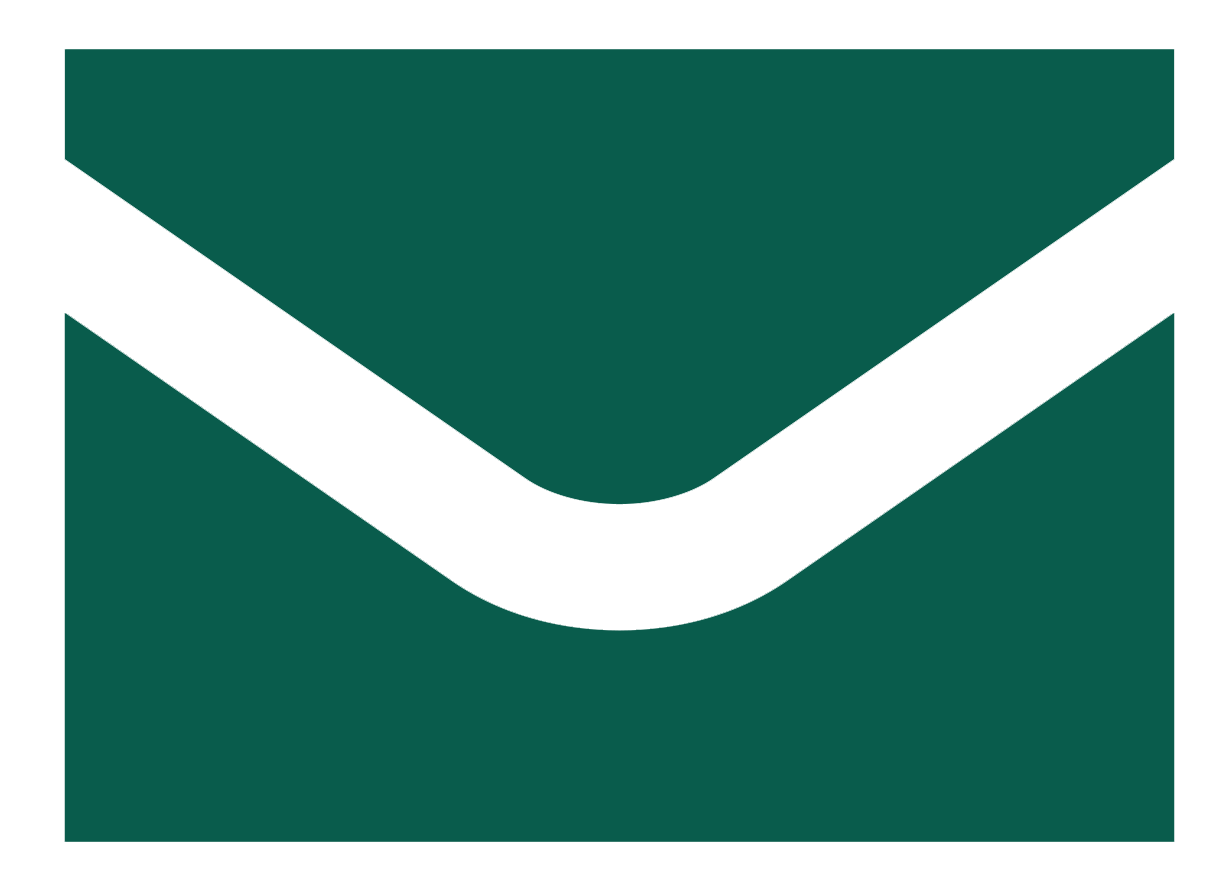How to report CRS information
Starting from 2020, Reporting Financial Institutions (“FIs”) shall report financial account information in tax matters through the Internet during the period from June 1 to June 30 each year. The CRS Financial Institution Portal (“CRS Portal”) is available for reporting test data during the period from March 1 to April 30 each year.
Register a CRS Account
Register a CRS Account on the CRS Portal (link to CRS Portal).
Both Reporting FIs and the Reporting Agencies (Agents) (“the Reporters”) shall register CRS Accounts.
Create CRS XML files
Follow the guidance in the “XML Schema Reporting User Guide” and the XML Schema to prepare the CRS Returns in XML format.
If the numbers of reportable accounts are few (e.g., under 20 entries), the Reporters may log in to the CRS Portal to create the CRS XML file by using the “Creating XML files” function.
Verify CRS XML files
Verify CRS XML files for accuracy with the CRS Offline Toolkit provided by the CRS Portal (“Offline Toolkit”).
Or log in to the CRS Portal to conduct online checking by using the “Verifying XML files” function.
Digitally sign and encrypt CRS XML files
Use the Offline Toolkit with the selected digital certificate to digitally sign and encrypt CRS XML files (XML files cannot be reported without digital signature and encryption).
Upload CRS XML files
Use the Offline Toolkit to upload CRS XML files to the CRS Portal.
Or log in to the CRS Portal and select CRS XML files to upload.
Report CRS XML files
Log in to the CRS Portal; then select the uploaded CRS XML files to confirm reporting and obtain the reporting receipt.
Download or print the receipt
After the reported CRS XML files are checked for accuracy by the CRS Portal, the CRS Portal will issue a numbered receipt and notify the Reporter of the result by email. The Reporter may log in to the CRS Portal to download or print the confirmation receipt for record keeping.